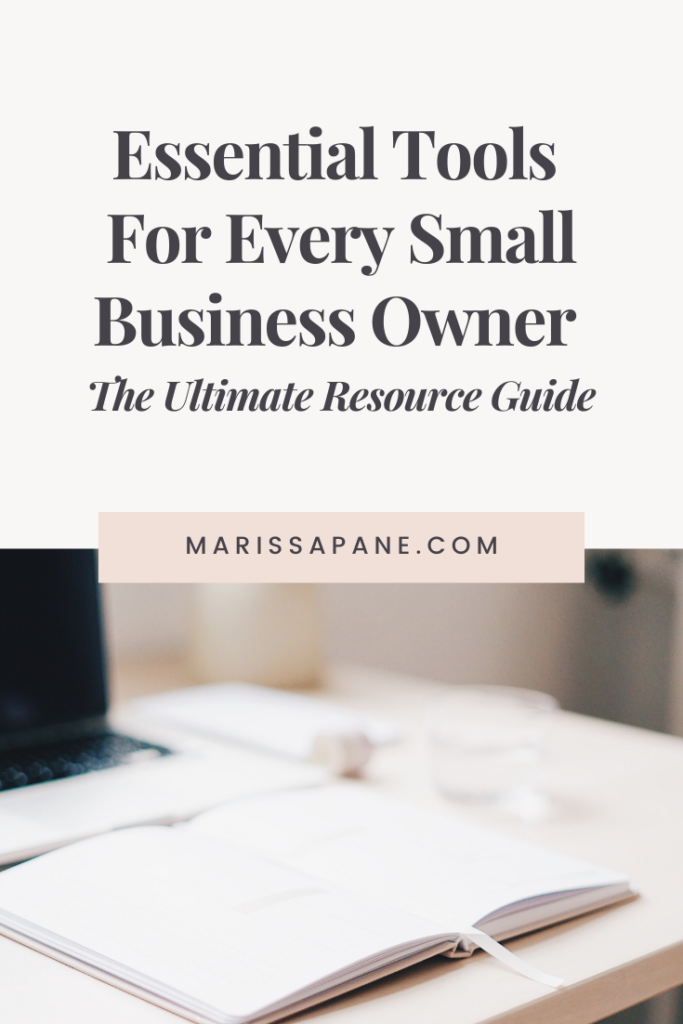Ready for a peek behind the curtain to see exactly how this small business works? I’m spilling the tea on every resource, software, and tool that has helped me run my small business, manage my social media accounts, stay productive, and more. Keep reading for all the small business resources that will help make your business a lot easier to manage.
Please note that some of the links below are affiliate links. I may be eligible for a small commission if you sign up for something through my links. Therefore, I only recommend resources I truly love and have 100% trust in.
Small Business Resources
First up, let’s talk about the tools and software that keep this small business functioning. In this section, I’ll be covering everything from how I host my website to how I track my finances.
Dubsado
To be completely honest, Dubsado is the Holy Grail of my business.
I’ve used another platform before, and it was good, but Dubsado is outstanding. It’s where I track all client communication, contracts, payments, invoices, and project status.
This software not only helps me keep track of my clients, but it also makes me look more professional and put-together. Dubsado lets you send emails, documents, questionnaires, and invoices, and you can even set up project portals for your clients. It has custom templates and makes it easy to integrate with your branding.
Active Campaign
Active Campaign allows you to create engaging email newsletters, campaigns, and promotions. It enables you to personalize your communication to drive genuine leads to your opt-ins and connect with your subscribers on a personal level.
Canva Pro
Canva simplifies the process of making attractive, high-quality graphics that can be shared online and throughout your business. And yes, a professionally trained graphic designer is telling you to buy Canva Pro. Do it! I mean, seriously!
It is so easy to use that I find myself using it more than Adobe these days. Having stock photos and icons at your fingertips, to having your designs accessible literally anywhere… I don’t know why you wouldn’t fall head over heels for Canva.
The Contract Shop
Contracts are important in any business relationship because they define all expectations, set boundaries, and secure payments for all services provided. So, if you have problems with the relationship in the future, you can always refer to the contract to address the issue or maybe break the deal.
If you have a website/blog and collect data that can be used to identify an individual, you are required by law to have a privacy policy in place.
The Contract Shop has affordable options for different situations and industries. They have fantastic plug-and-play templates to elevate your client experience and protect your business.
Leadpages
In the past, Leadpages was my go-to landing page builder. At one point, I even ran my entire website off the platform. Their Site Builder is extremely easy to use, continually provides new features, and has been stellar for SEO purposes.
If you’re looking to create a website built for conversions and focused on collecting new leads, I wholeheartedly recommend creating your site on Leadpages too!
The only downside of using Leadpages for your website is that if you’re running a blog, you will have to create a subdomain and have this as a separate WordPress site. If you’re not super techy, this may be confusing, but hopefully, this blog post the Leadpages team wrote will help explain the process a bit better.
Alternatively, if you want a simple-to-use platform that includes blogging all in one, I recommend trying Squarespace. My first business’ website was built using Squarespace. I loved the simplicity and the easy way to edit the whole website and each blog post. I haven’t personally used Squarespace since early 2019, so things have definitely changed since this time, but I’ve heard great things from my peers who are still using Squarespace for their brands.

Social Media Resources For Small Business Owners
It takes a lot of work to optimize a social media feed and even more work to keep multiple social media accounts updated and active.
If you’ve ever wondered how to manage multiple social media accounts successfully, this section is for you.
Sendible
Sendible is a tool that will help you save time when managing multiple clients. You can plan your content, schedule, and collaborate. You also have access to reports, which can help you figure out what’s working and what’s not in your social media strategy.
One great feature is to set up approval workflows to make it easy to collaborate with your team and clients to ensure the posts are aligned with the brand you’re managing.
Hashtag Slayer
Have you ever created a post but forgot to add the hashtags? If so, it’s time to consider adding Hashtag Slayer to your business tools!
You don’t have to waste time researching the best hashtags or repeating them all the time. With this tool, you can optimize and accelerate the process. Hashtag Slayer helps you stay within social media guidelines while expanding your reach with carefully chosen hashtags for each new post.
Descript
Since making videos for social media is becoming more and more popular, this app comes in handy when you have to edit, transcribe, customize and share videos online.
Descript is an easy-to-use app for editing videos. It has a friendly interface, and you can easily amp up the quality of your content with its “remove filler words” feature – no more “ums” and “likes” distracting from your main focus!
Productivity & Organization Resources For Small Business Owners
Running a small business on its own is overwhelming. When you add in client work on top of building your own brand, it can easily become a mess. These are the resources and tools I use to stay sane and productive while growing my business.
ClickUp
This is, without a doubt, one of the best project management systems you can use. You can plan your tasks, add subtasks, descriptions, and comments, link to your Google Drive, and other integrations. And the best part is being able to share your workspace with your team and clients.
With ClickUp, you can stay on track with your tasks and projects, set goals, and delegate. You can also customize it according to your business needs and goals. It has so many features that will blow your mind. It’s a great way to improve your routine, hold yourself accountable, and get more done.
Zapier
Have you ever wanted a fairy godmother to wave a wand and make your automation dreams come true? Zapier is basically that fairy godmother.
My favorite Zap is automatically turning Instagram posts into Pinterest Pins. My second favorite Zap is being able to merge all client payments on separate platforms into one organized spreadsheet. You will literally save hours of work when you start integrating Zapier into your life.
Trello
The original hub of all content creation and organizational management for my business was Trello. It’s the perfect platform for keeping track of all your ideas in an organized, easy-to-access way.
If you currently have post-its scattered around your office, it’s time to merge these thoughts into a streamlined Trello board.
Airtable
While I used to keep track of my content calendar inside Trello, I transitioned to using Airtable in 2020. I love that this program is essentially a Google Doc – Trello Hybrid. It’s so much more than what it seems to be a first; a spreadsheet.
The functionality and automation integrated into the platform are truly unmatched. I also love switching how content is viewed with a button click. If you’ve ever wanted a database that’s as easy to manage as a Google Doc… you’ve found it.
Grammarly
As much as I love to write…words don’t always like to cooperate with me. That’s where Grammarly saves my butt, time and time again. From grammar and spelling to the tone of your writing, Grammarly helps you eliminate silly mistakes while also making you look more like the professional we both know you are.
Educational Resources For Small Business Owners
If you’re not learning, you’re not growing. Education is something I highly value and I always make time for it regardless of how many items are on my to-do list.
The following list contains a few of my favorite educators, websites, courses, and books that I frequently recommend.
Business, Marketing & Mindset Books
- Using Behavioral Science In Marketing: Understand Your Customers To Drive Action And Loyalty By Nancy Harhut – What will truly you apart from other marketers is if they understand consumer psychology and behavioral economics. Nancy Harhut’s book needs to be on everyone’s to-be-read list. She provides easy-to-understand and actionable tips on behavioral science techniques. It’s clear, to the point, and unlike so many marketing books… it’s free of fluff!
- Stories That Stick: How Storytelling Can Captivate Customers, Influence Audiences, and Transform Your Business by Kindra Hall – If you’ve ever wondered how to integrate storytelling into your marketing strategies, this book is for you. It tells you how to integrate storytelling into your business and explains why storytelling is vital for your success.
- Millionaire Success Habits: The Gateway to Wealth & Prosperity by Dean Graziosi – My favorite thing about Dean’s writing is that it feels like you’re reading a note from a friend. He uses simple language to explain important topics and leads you through life-changing tasks every step of the way.
Online Courses For Small Business Owners
- Content Marketing Mastery Course by Digital Marketer – This is the course I took to become certified in Content Marketing. I highly recommend it to anyone who wants to grow their content marketing skills and dive deeper into the topic.
- Savvy Social School – If you want to grow your business with the help of social media but are overwhelmed by the amount of information available, join the Savvy Social School! This comprehensive training and development program will help you elevate your business and improve your social media marketing skillset. You’ll have access to various courses, a content calendar, live coaching, and more resources within the program. Plus, you’ll be able to access my training on how Instagram Acts as the Dating App for Your Business as a member too! It’s worth the investment.
Enjoy!
I hope a few of these small business resources can make a positive impact on your own business.
Looking for more content and brand strategy tips?
Every Wednesday morning, I break down one smart, strategic idea to help you show up online with more clarity, more confidence, and a brand your best-fit clients can’t stop thinking about.
Each email offers a practical reframe, built on strategy, buyer behavior, and what actually works online right now.
→ Subscribe to The Content Pour-Over to make sure when your brand is showing, it’s saying exactly what you want it to.