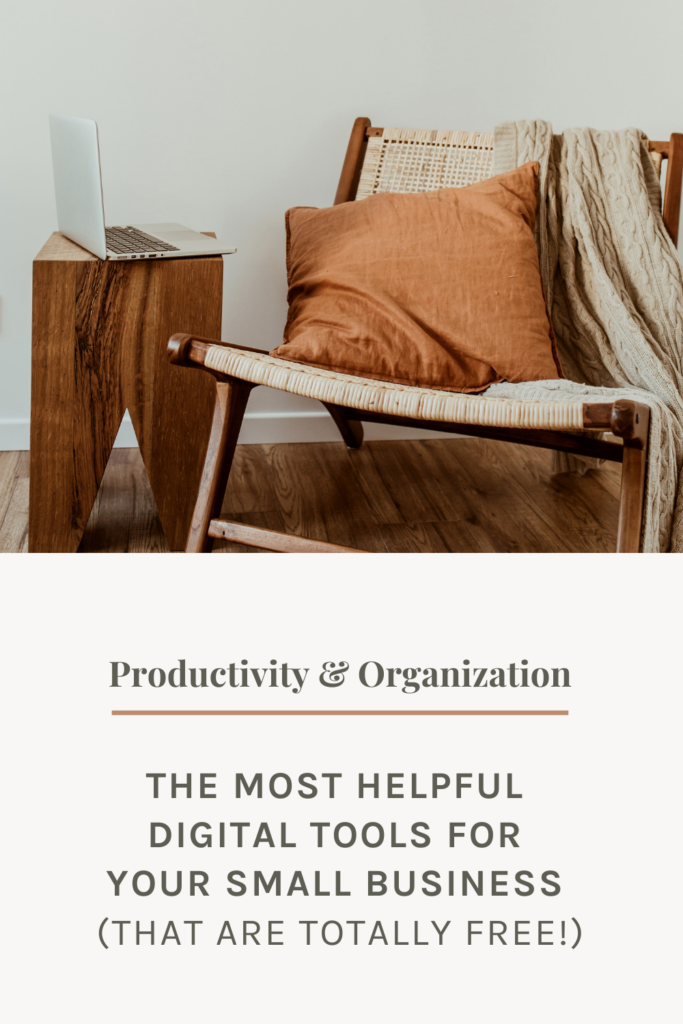Honestly, is there anything better than being efficient? My motto for life and business has always been to work smarter, not harder. When I discover a new time-saving app, you can bet your bottom dollar I’m trying it out. Over the years I’ve found some gems (and quite a few clunkers) when it comes to time-saving digital tools, so I wanted to use this post to share the best of the best with you.
Get out your knee-pads because you’re about to be trippin’ and stumblin’ like Fergie over these digital tools. Each digital tool listed below will help make you a more efficient business owner.
Canva: Your New Favorite Design Tool
Unless you’ve been hiding under a rock, I’m sure you’re familiar with Canva. However, if you’ve been pulling a Patrick Star, Canva is a free online tool that enables anyone to create high-quality designs.
Personally, I recommend Canva Pro over a free Canva account simply because of just how much you’re getting for such a minimal fee. The immense amount of digital assets you unlock access to on a Canva Pro account makes it totally worth it. I’m talking stock photos, stock videos, illustrations, icons, full design templates and more.
However, if you’re sticking to the free Canva account… you’re still going to fall in love. It’s a one-stop-shop for all your content creation needs.
Creating anything from social media graphics to workbooks to video content – it’s all possible to create within Canva.
Grammarly: Your Game-Changing Writing Assistant
Grammarly is both a website and a free plugin for Google Chrome. This app has been around for a while, but it’s recent (within the past year or so) integration with Google Docs has been absolutely game-changing.
Maybe it’s just me, but I tend to misspell words, butcher grammatical structure, and probably sound like an uneducated fool. The amount of times Grammarly has saved me just writing this blog post is immeasurable.
While there is a paid feature to get more benefits from Grammarly, I’ve been using the free account forever and don’t feel the need to upgrade. It’s essentially spell check on steroids.
Grammarly saves me when I write professional emails, sales pages, social media captions, and everything in between. Honestly, I recommend this free plugin to anyone, regardless of if they’re a business owner. It’s THAT helpful.
Zoom: The Infamous Sidekick of 2020
After 2020, pretty much every professional has heard about Zoom. I mean, even my grandparents got hooked up on a Zoom call to connect during trivia night. So basically, this one goes without saying.
As a small business owner, Zoom is a great resource for hosting any coaching calls, team meetings, and of course connecting with new clients. I’ve also used it in the past to record podcast episodes with featured guests. For the podcast, we talked live and recorded the session. After the call I extracted the audio for the podcast itself while uploading the video version of the show to Youtube.
There are a lot of possibilities for this platform beyond boring conference call meetings, so keep it on your radar!
ClickUp: Your Organizational Fairy Godmother
If someone told me a month ago that I would open a tab on my computer as often as I utilize Google Drive, I would have laughed in their face. ClickUp has recently entered my life and my oh my, are we in love! We’re like totally going steady and I’m in it for the long-haul type of love.
I think the best way to describe this app is:
If Asana, Trello, Google Docs, Airtable, Google Sheets, Slack, Zapier, and Elon Musk had a wild night and ended up having a baby… ClickUp would be that baby.
Yeah. It’s that epic.
My productivity and efficiency have soared thanks to ClickUp and I wholeheartedly recommend utilizing their paid plan to unlock unlimited custom fields and automation. You’re able to completely customize your workspace which is wonderful for managing different clients with different needs under one central place.
Everything from my editorial calendar to my brand assets is centralized within ClickUp. It’s truly become as essential as Google Drive in my business and I can’t get enough of it.


Later: Your Social Media Scheduling Powerhouse
Who needs a social media assistant when you have Later in your life? Later allows you to schedule and plan all of your social media content ahead of time. My personal favorite feature is the Layout Preview for Instagram so you can see what your feed will look like prior to scheduling a post to go live.
I personally use Later to schedule all my Instagram content along with Facebook Page posts and occasional Pinterest posts.
Another great feature of Later is the ability to save Captions. I use this feature as a hashtag archive or a place where I can easily copy and paste my high-performing hashtag groups. In addition, they have a built-in hashtag feature that essentially recommends hashtags for you to include in your post. I wasn’t too thrilled with this feature, but if you’re brand new to hashtag strategy, it’s better to use something than absolutely nothing.
Here’s to you my fellow productivity seeking business owner!
Looking for more content and brand strategy tips?
Every Wednesday morning, I break down one smart, strategic idea to help you show up online with more clarity, more confidence, and a brand your best-fit clients can’t stop thinking about.
Each email offers a practical reframe, built on strategy, buyer behavior, and what actually works online right now.
→ Subscribe to The Content Pour-Over to make sure when your brand is showing, it’s saying exactly what you want it to.