Did you just find yourself Googling “how to create a content strategy” again? Creating consistent and well-planned content might be one of the most anxiety-provoking aspects of marketing your online business, but it doesn’t have to be.
If content creation stresses you out, developing a content calendar or utilizing a simple content system will be game-changing for you.
While I love creating content, it takes a lot of effort to be consistent with highly valuable content across all platforms unless it’s scheduled ahead of time.
In this article, we’re going to cover exactly what a content calendar is and how you can utilize this resource in your own marketing efforts.
What is a content calendar?
A content calendar is simply a form of organization that details and describes what content is going to be posted on each individual day. Content calendars help you to manage everything from mapping out general ideas to planning out key dates and eventually publishing everything on time.
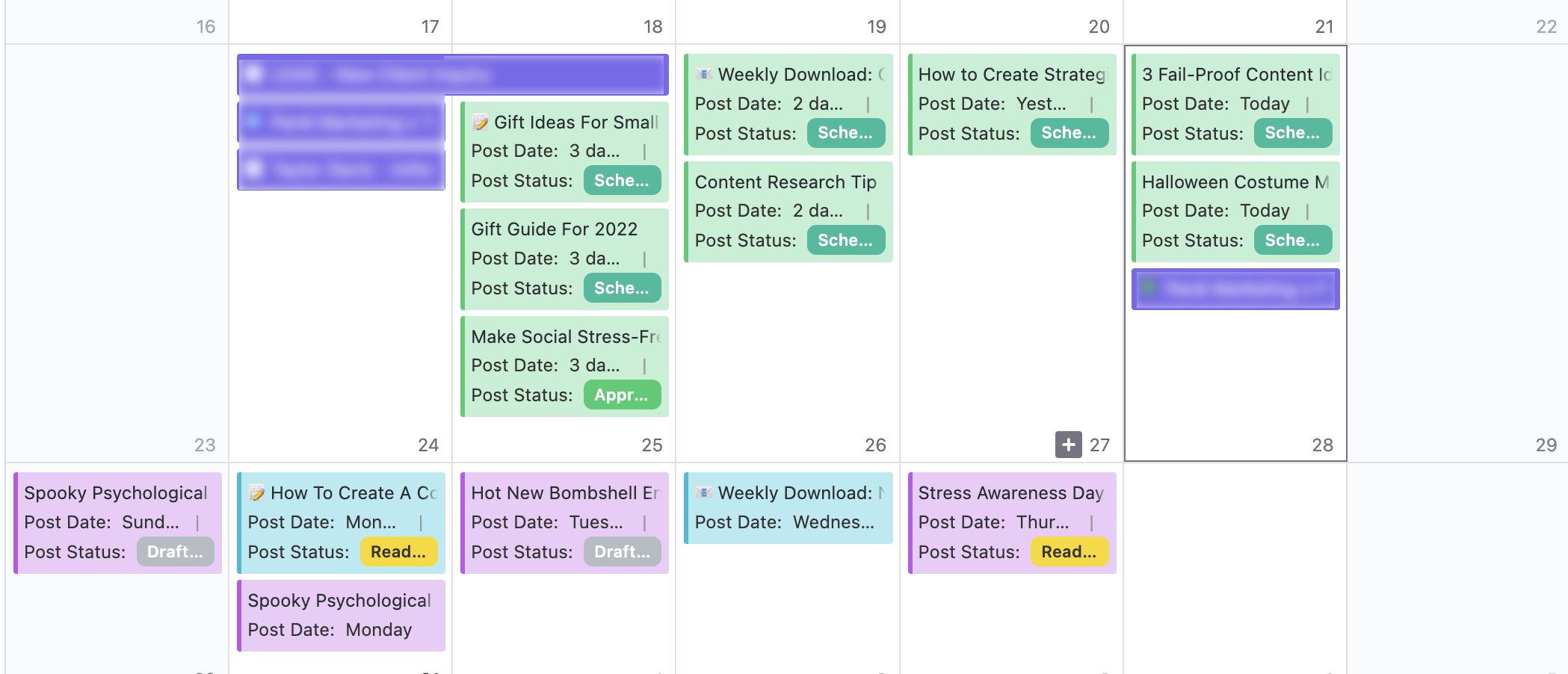
When you have a content system in place, it can give you an overview of everything you need to do along the content creation journey – making everything so much easier to manage.
I’d also like to note, that content calendars don’t always have to be viewed in a calendar format. This is why I sometimes refer to them as content calendar systems – as these planning tools are so much more than simple entries on a calendar.
Here’s an example of what my content calendar looks like outside of the calendar view.
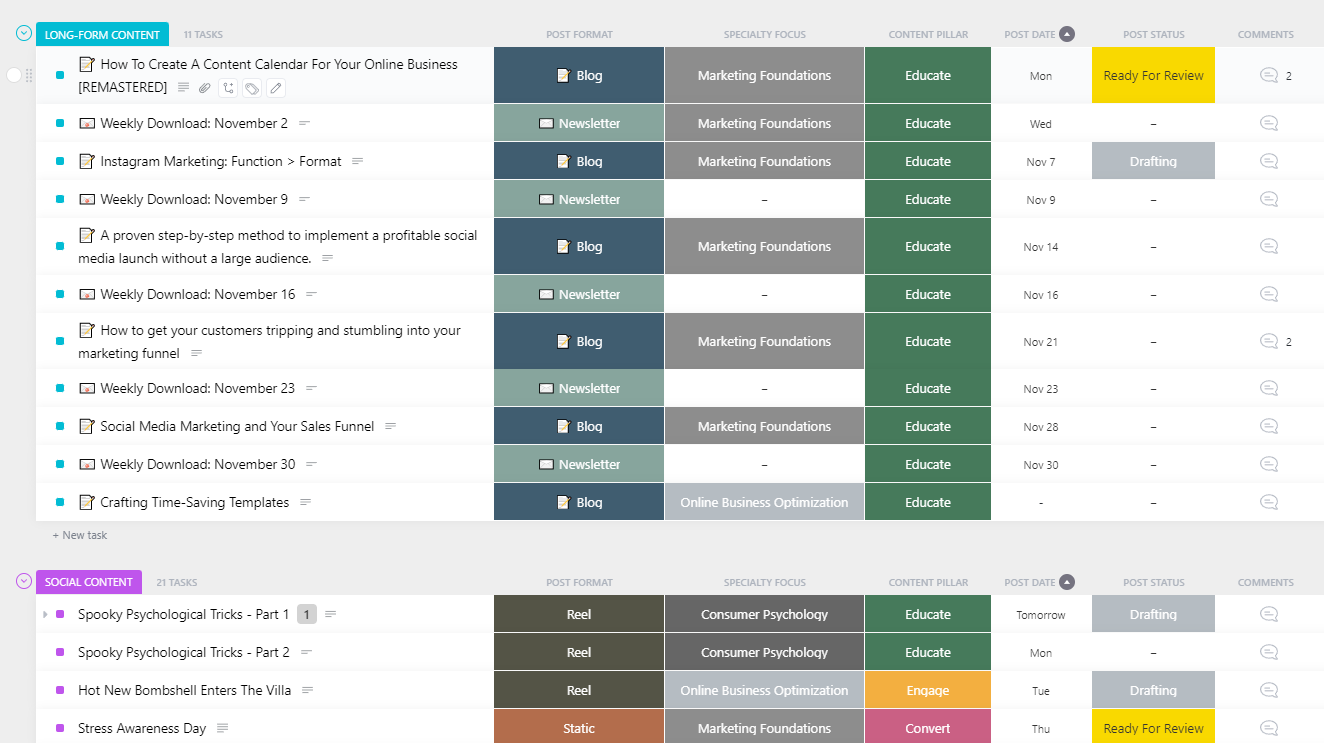
Notice how this view still holds all the same information as the calendar view, but it’s now easier to see what needs to be done versus what’s already ready for publishing?
If you want to grab a copy of the exact content calendar system shown above, I’ve created a ClickUp template for you!
Click here to download your ClickUp content calendar system.
Why you should use a content calendar
While a content calendar system can help you stay organized and efficient, it will also help your audience to know what to expect from you once you begin to follow a simple content formula.
When following a content schedule, your audience will begin to know what to expect from you from a publishing perspective, which will entice users to come back on a regular basis for updates.
A content calendar system will also help combat any creative anxiety you may develop as you’ll have all your content ideas stored in one easily accessible location. Having a content archive (or a place to store all pending ideas) will help you to stop creating last-minute or poor-quality content. There is always something brilliant to fall back on!
Which in turn will allow you to focus more on keeping a cohesive style, brand voice, and messaging points so you can increase your brand awareness and attract more ideal clients.
Below you’ll finan example of how I brain-dump my content ideas into my ClickUp Content Calendar System.
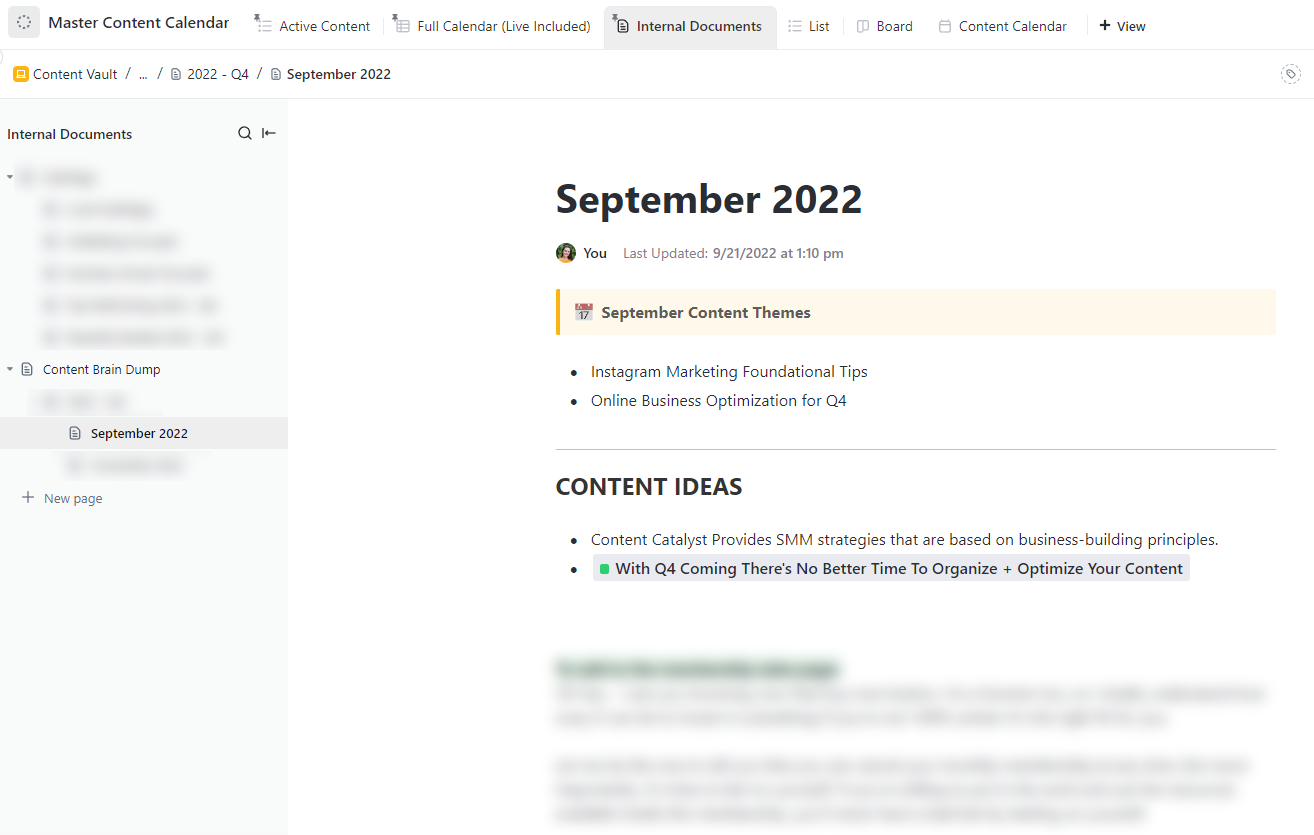
And of course, my personal favorite part of having a content calendar is the amount of time saved! Through the use of a strategic content workflow, you’re able to have more control over your schedule which helps to manage your team more effectively.
One of the biggest time savers of using my ClickUp Content Calendar System is the ability to highlight text within my brain dump document and convert it into a ClickUp task. You can see this in action in the image above – the second bullet under Content Ideas is an active ClickUp task.
On top of being able to see which ideas I actually brought to life, you can also see the status of the specific idea. Being that this ClickUp task is color-coded green, I know that it’s been created, scheduled, and published already. Whereas if it was yellow, I would know it’s being actively worked on. Super convenient, right?!
Grab your own copy of the ClickUp content calendar system, here!
How to create a content calendar in 3 simple steps
Now that I’ve got you sold on how important a content calendar is to your arsenal of digital tools, let’s talk about how you can create your own content calendar.
While there are many different approaches to creating a content calendar, it essentially all comes down to choosing a system that works best for your business.
Here are three simple steps to get started on your content calendar creation:
- Define your core content topics
- Brain-dump all your ideas
- Organize and eliminate your ideas
Step 1: Define your core content topics.
What are your core content topics? These are the main topics or “pillars” you cover within your content across all digital platforms (ie: your blog, podcast, social media, etc.).
If we’re looking at the Pané Marketing brand, our core content pillars are as follows: Online Business Optimization, Marketing Foundations, and Consumer Psychology.
The simplest way to determine your core content topics is to look at the content you’ve already published. If your content topics are currently all over the place, this is a great time to get clear on what you want your brand to be known for. Set parameters around what types of information you want to share and can extend your expertise. Then clearly define your pillars into 3 or 4 well-aligned topics.
If you’re still in the early stages of building your business and feel like you have a million and one ideas – I want you to follow the same advice, but instead of looking at the content you’ve published, look at the notes in your journal or analyze the thoughts buzzing around in your head.
Step 2: Brain dump until your creativity meter hits E
Once your core content topics have been defined, you have a solid set of guidelines for content creation. You now know what categories your blogs, social media posts, etc. need to fit under and you now have an easy way to check if any new content ideas fit into one of your core content themes.
Before you begin to filter your ideas, just write everything down. Don’t second-guess any ideas or worry about your content pillars – just let it all out and then in the next step we can worry about seeing what ideas are actually worthwhile.
Step 3: Organize and eliminate your ideas
You’ve brain-dumped your little heart out – congratulations! Now, it’s time to walk away from these ideas for a bit so you can come back to them with a clear head.
Once you sit down to review, you’ll notice that some of your ideas don’t neatly fit into any of your core content topics. You can make a mental note to push them over into the land of misfit toys and then focus on the content ideas that do in fact fit your pre-determined narrative.
Pop these ideas into columns that correspond with their content bucket (if you’re using a pen and paper or a spreadsheet) or adjust their custom field in ClickUp that corresponds to their content topic.
Here’s the link to the ClickUp Content Calendar System Template if you want to give my tried and true system a try for yourself!
Now, when it’s time to PLAN your content, you have a load of ideas ready and waiting to be implemented.
How to create a content calendar using ClickUp
With so many tools available, it’s always hard to choose which one will help you get the most out of your plan and optimize the process. And while you can keep it simple and use a spreadsheet, I believe you need more than an active document, you need a full content system that will help you organize your ideas, keep track of your progress, automate repetitive tasks, and delegate tasks if necessary.
ClickUp is an online project management tool that can help you create your own content calendar. It has a simple interface, easy-to-use features, and it’s free to use.
ClickUp helps you streamline and strategize your content efforts – plus you have access to everything you need in one place. If you couldn’t tell from all my examples within this blog post – I’m obsessed.
Here’s how you can build a content calendar using ClickUp:
- The first step is to create a new list labeled “Content Calendar” so you can start building your little content home.
- Within the list, you can add your ideas as tasks.
- Once your tasks are created, utilize their custom field feature to enable a drop-down menu of anything you’ll need to categorize (post format, content pillars, status, etc.), as well as any additional elements you want to keep track of for each task or idea.
- Then you can create different ClickUp Views within your list which will enable you to see things from different angles and personalize them according to your needs.
- You can also add your team members and assign each task or subtask (a to-do list within each idea) within your Content Calendar list on ClickUp. This helps to keep everyone on the same page and working towards the same goals efficiently.
- Then if you’re feeling ambitious, create a few native automations within ClickUp to take out some of your manual task work. For example, when a status changes you can have the item automatically move to a different list, or change assignees, alter due dates, etc. – it’s such a time saver!
I know it’s easy said than done. This is why after acquiring and testing many resources over the years, I developed my own content calendar system within ClickUp. It works for any small business or solopreneur and while being straightforward and user-friendly it’s as robust as it has to be to incorporate all necessary details.
You can grab a copy to try it for yourself, here: https://www.marissapane.com/clickup-content-calendar
This template is also beneficial to invest in if you hate admin tasks and setting up new platforms – once you upload it to your ClickUp account, everything is already good to go and ready for you to start using! What could be better than that??
Best practices for creating content as a business owner
Alright, you’ve mastered the ins and outs of how to create a content calendar but now let’s talk about a few best practices when it comes to content creation.
If you’re a service provider or an online business owner, I recommend publishing one piece of long-form content per week. Long-form content is anything like a blog post, a podcast, a YouTube video, or anything with some serious value or depth to it.
Use these long-form pieces of content to attract new leads through free resources that will push viewers to your email list.

Once you’ve acquired the lead as an email subscriber, activate a welcome/nurture sequence to help keep yourself top-of-mind.
Then after the welcome sequence finishes, add the subscriber to your main email newsletter list. I recommend sending out one email per week to your list – on the same day, at the same time. Create a habit for your subscriber to know that on this specific day, at this specific time, they can expect to receive new content in their inbox.
In addition to the weekly long-form content and weekly email newsletter, we’ve got social media to worry about! This part of the journey is totally up to you, but I like to recommend posting 3 times per week, following my social content themes of Educate, Engage, and Convert.
Through the use of these social content themes in partnership with my content pillars, you’re able to create a high-quality, engaging social presence.
And while all these tips sound great, it all comes down to your own specific business. Utilize your analytics, look at the data and test these recommendations before blindly trusting that they work. What works for some, won’t work for others. See what resonates with your audience and then follow suit.
Looking for more actionable marketing insights?
Subscribe to the Content Pour-Over to sip on marketing insights every Wednesday morning that will enhance your content through buyer psychology and brand strategy principles.
