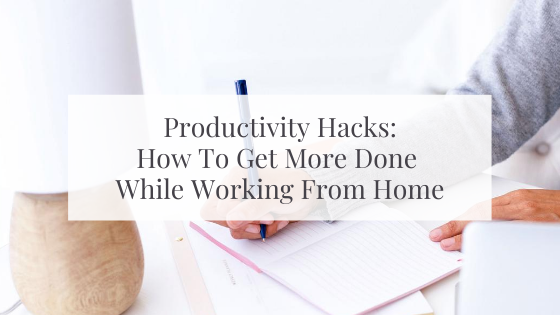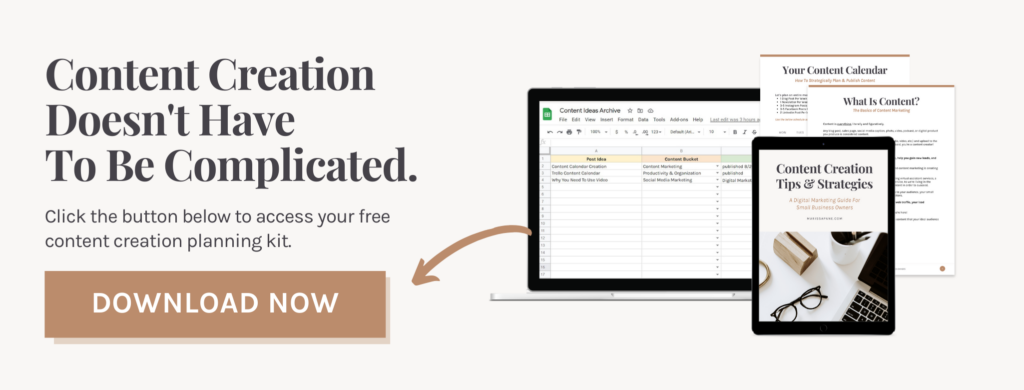How do you plan for the upcoming week as a solopreneur, side hustler, or small business owner? Are you a paper planner type of person? Or do you live and breathe for your Google Calendar?
No matter where you keep track of your daily to-do list, appointments, or deadlines… seeing everything you have to do in the upcoming week is immensely overwhelming.
As a solopreneur, side hustler, or even as a brand new business owner, we’re often responsible for every aspect and detail of our business.
Optimizing your time, productivity, and efficiency is imperative to keeping your small business going and growing.
Here are a few productivity strategies to gain better focus and strategically get more done during the day:
Start by prioritizing 3 of your most urgent tasks for the day.
By identifying and setting up your top three tasks for the day ahead of time, you’re able to focus on getting these done. Once these three tasks are completed, the rest of the tasks on your list are simply bonus accomplishments.
Prioritizing your tasks will help you gain momentum and shift your mindset from overwhelm to owning the day.
If you’re thinking, “Only three things?! My list is a mile long!”
…I hear you. When I say 3 tasks, think big picture.
For example instead of writing a to-do list that looks like:
- Send follow up email to Samantha
- Check-in on product updates with Elise
- Initiate new client milestone with Henry
- Respond to contact page inquiries
Try writing the above as one task (which is 1 of your 3 most essential tasks for the day). When you do it will look like this:
- Email all follow ups and status updates
This layout seems much more manageable when you’re looking at everything you need to do, right?
Personally, I use ClickUp to keep track of my to-do list.
Inside ClickUp tasks you can add descriptions, comments, and subtasks.
This is where I will add the nitty-gritty details of who I need to contact and any notes I have to remember about the interaction.
This strategy helps reduces overwhelm when looking at my overarching to-do list for the day.
It’s a strategy worth trying if you’re currently stopped in your tracks when you look and see everything you have to do in one day.
Set aside the monthly calendar
You’re going to notice a trend in this blog post of changing what you see when you start your day, so your mindset surrounding these tasks will change too.
We’ve simplified our daily to-do’s, but what about our month at a glance?
While we should always look ahead and get a big-picture idea of what’s to come on the schedule, looking at your monthly calendar all day, every day is a one-way trip to analysis paralysis.
Stop looking at everything that has to get done this month and start laser-focusing on week-by-week.
Every Sunday night or Monday morning, set aside a few minutes to outline everything that needs to happen this week, including appointments or meetings that are scheduled.
This will help you get an overview of what’s to come over the next few days so nothing surprises you last minute.
Obviously, we need to be aware of what’s coming down the pipeline, especially in regards to how this relates to our 90-day goals. But staring at #allthethings isn’t going to be productive. If anything it’ll make you go off to a side project because your mind was thinking about something you’re going to need to do in a few weeks from now.
Stay laser-focused, my friend. It will really help to keep you productive.
Schedule in breaks!
Remember nap time in preschool? And how it was literally scheduled into your day? We’re implementing the same approach with break time – a grown-up edition!
The human brain can’t handle the always-on society we currently find ourselves in.
Working for long periods of time without breaks is proven to cause stress and exhaustion.
There is a numerous amount of research on this topic, so I highly recommend you do some Googling on your own about this because it’s super interesting.
The easiest way I’ve discovered for scheduling breaks into my day is to use the Pomodoro method.
Grab your phone and set a timer for 25 minutes.
Laser-focus in on one task during this time and only work on this one thing. After you’ve devoted your full focus to this one specific task for 25 minutes, the timer will go off and you’ve just earned yourself a 5-minute break.
Sounds too good to be true, right?
It sounds counterintuitive to take a break every 5 minutes, but when you try this you’re going to be amazed at how much more you’re able to accomplish.
Think of it this way – how many times do you find yourself working hard and then somehow, at some point you ended up scrolling through Instagram. You catch yourself ten minutes into the scroll and realize what you’ve done, freak out, get back to work, and find yourself doing the same exact thing a few hours later!
At the end of days like these, you feel like you’ve been working nonstop. But you just can’t put your finger on what you’ve actually accomplished. It seems like you’ve lost the day to meaningless tasks, right?
By going hard at a specific task for 25 minutes and truly giving it your all with the intention of taking a break as soon as that time goes off, you’re more inclined to get shit done.
With this method, you know you only have 25 minutes until you have to stop. And you also have that sweet sense of relief knowing that you have a break in just 25 minutes. It’s the best of both worlds.
In your five-minute break, get up, walk around, drink some water, or even take a few deep breaths.
The biggest part of this break is to get up and away from your computer for five minutes.
Your brain will thank you for these few moments of rest and reward you with better focus, concentration, and productivity during your next 25-minute session.
Track your time
One last productivity hack I’m leaving you with is to start tracking the time it takes you to complete a task.
I use the built-in time tracker within ClickUp to track my time for productivity.
Using this free feature, you can easily start and stop the timer when you’re completing specific tasks. Plus you can assign these tasks to specific projects to get an even better understanding of where your time is going.
This is great for tracking client projects along with internal projects (such as answering emails, scheduling social media, etc.) that you’re not quite sure how much time you spend completing every day.
You will definitely be surprised how long certain tasks actually take to complete.
If you’re noticing these are tasks that you can outsource, it’s time to invest in a virtual assistant or hire a freelancer from sites like Upwork.