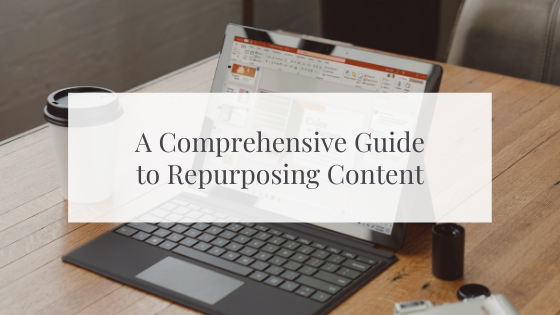Most small business owners don’t struggle to create content. They struggle to create consistent content for extended periods of time. Successful content marketing isn’t defined by a one-hit-wonder, or one piece of content going viral overnight. True success is derived from continually being your ideal customer’s go-to source for information.
It’s clear that you need to create more content, but with so many tasks on your plate, you’re in desperate need of understanding how to create more content in less time.
Hear me when I say that I totally understand the frustration. That’s exactly why I want to share a few best practices for repurposing content.
Being able to repurpose your anchor (long-form) content across multiple social media platforms will save you ample time and make your content creation process much easier.
Best Practices For Repurposing Content
When creating anchor content, focus on depth and details.
Quality will always prevail over quantity.
If you can commit to creating quality anchor content once a week, do it. If you can only commit to creating anchor content once every two weeks, that’s fine too. The end goal is simply to create high-quality content on a consistent basis.
You have the ability to determine your consistent schedule based on your own personal workload. That being said, determine what works best for you, make a plan, and stick to it.
Once your anchor content’s timing schedule is determined, start brainstorming which topics you can go into detail about.
These pieces of anchor content should have multiple sections, lots of details, and data points and essentially serve as the hub of your future social content.
It’s important to note that your anchor content should not expire. If your content is seasonal, related to current events, etc., this isn’t the best use of your content creation efforts.
You want your content to stand the test of time.
Anchor content should be able to stand alone and be easily understood without reference to other content. It should also be detailed enough to break into multiple sub-pieces of content.
Repurposing Content For Social Media
The sub-pieces of content from your long-form or anchor content will then translate into social media content.
Before creating social content, determine where your ideal audience is spending the majority of their time. It’s truly impossible to master all social media platforms as a solopreneur or with just a small team. With this in mind, you want to put all of your repurposing efforts toward the platforms that your ideal audience is already actively using.
In my case, my ideal customer frequently uses Instagram, Facebook, and Pinterest. If your ideal audience is more likely to be on Twitter, TikTok, or Linkedin, adjust your content strategy to fit in with these specific platforms’ needs.
Repurposing Blog Content For Instagram
Luckily, my favorite platform is also the platform my ideal audience most frequently shows up on…Instagram!
According to the 2020 State of Instagram Influencer Marketing Report by Later.com, the average caption length of Instagram posts has more than doubled since 2016. The average caption length for an Instagram post is about 405 characters. This translates to about 70 words, which can essentially be a mini-blog post.
As we now have a beefy piece of anchor content to pull from, your Instagram posts are basically already written.
Here’s what you need to do to reformat your blog post into an Instagram post:
- Find a section of your long-form blog content that is able to stand alone.
- Copy and paste that section into your favorite social media scheduler (My go-to Instagram scheduler is Later.com!) to ensure the character count isn’t too long.
- Add an attention-grabbing headline or hook as the first sentence of your post. If this sentence doesn’t entice your users to click READ MORE, the rest of your post is null and void.
- Add a call to action at the end of your post. You never want to leave a user without a next step. This is where you have the ability to push a follower deeper into your customer journey. Ask them to comment on your post to add to the conversation or click the link in your bio to grab a lead magnet.
- Add up to 30 relevant hashtags to ensure optimal discovery.
- Include alt-text on your photos for accessibility and increased SEO discovery.
Worried that no one is going to read your longer captions? Don’t worry, the report mentioned earlier also showed that longer captions typically have a higher engagement rate than posts with shorter captions.
Repurposing Instagram Posts to Facebook Posts
Now that you’ve transformed your blog post into an Instagram post, you’re able to transform your Instagram post to a Facebook post.
This is as easy as removing hashtags from your content, altering your call to action to be more appropriate for the Facebook platform, and ensuring that any tags you’ve included in your caption are still appropriate for the Facebook platform.
Once these three steps have been completed, you can upload the content you created for Instagram to Facebook.
When scheduling your Facebook posts, note that they should not be published on the same day as your Instagram content.
Jasmine Star recommends posting your Instagram content a week and a half later on Facebook. I’ve also found this to be a great strategy when repurposing content to ensure your audience doesn’t see repeat posts on separate platforms.
If you’re wondering why you shouldn’t post the same content on different platforms during the same day, think about how you scroll social media.
Typically, I scroll through Instagram, hop over to Facebook, jump back to Instagram, and end up on Twitter or Linkedin before closing out the apps.
Social media users tend to jump around apps when mindlessly scrolling their feeds.
Use this knowledge to your advantage and ensure you’re not duplicating the content on multiple platforms at one time. You never want to give your followers content fatigue.
Repurposing Your Most Popular Instagram Posts
If you’ve been following along, we’ve already turned one blog post into multiple social media posts. You can push this a little further by repurposing these social media posts again in the future.
Track your post analytics and take note of which posts have the highest engagement.
You can then repurpose these posts on the same platform once again. Here are a few examples of how you can repurpose a high performing post on Instagram.
If your first post was a photo with an actionable caption, turn that post into a graphic-based photo with a simple caption reiterating the points in the graphic.
You can also take the concepts behind your post and transform it into a Reel or an IGTV.
Your audience won’t notice that you are using the same information in different formats as they all attract different learning styles. Plus, typically no one will learn something at first glance. Information needs to be repeated multiple times in order for it to truly stick in someone’s mind.
If you’re ready to strategically plan and publish content for your small business, click here to download The Small Business Owner’s Content Creation Planning Kit.
Inside this free kit you’ll find:
- A guide to content marketing basics
- A worksheet to determine your brand’s content pillars
- A Google spreadsheet for organizing your post ideas
- A guide to repurposing your long-form content into 20 different pieces of content
- A guide to getting your content in front of a wider audience